Terms of Use, Sales and Cookies
Terms of Use / Terms of Sales
Even if your site is not a web shop, you will need to inform your visitors about the terms of use of your website. In TOWeb, a page is provided for this purpose (located at the end of the drop-down list of topics your website) and should contain at least the following information:
- your copyright notice and conditions about the reuse of your photos, texts and other information contains in your website
- your terms of sales, conditions and/or legal obligations
- your respect for privacy and the use you make of personal information collected and/or transmitted by your visitors (or customers) from your site like for instance their email addresses and personal information transmitted via your contact form, or personal data collected on your site to comply with the GDPR.
We recommend placing a link inside the footer or fatfooter of your site that will point to your terms of sales (or terms of use) of your site as well as your privacy policy.
The introduction/agreement page of your site
A site introduction page is a page where all your new visitors will be redirected when they access your site for the very first time. This page may be useful for example to inform your visitors about the content of your website before their visit (especially if your website is intended for an adult audience for instance), to warn them and ask for their consent, to inform your visitors about major changes on your site, to put images and links to sub-sites (if you have multiple sites), etc.
There can be only one introduction page for a site and this introduction page will not contain any menu nor footer (but only the capabilities to select another language if your site is multilingual). The introduction page can be created by using the button ( ![]() ) "add a new topic" and you can create it by using or not these two options :
) "add a new topic" and you can create it by using or not these two options :
- a mandatory agreement checkbox to enter your site : your visitors will need to check it and so accept your terms before they can access your site. The text displayed by default in this box is a predefined text of your site that can be changed at your convenience (from step "Options > Language > Translate TOWeb predefined text"). If you have not used the option during the creation of your introduction/agreement page but want to add it later on, then simply place the name of the predefined field %TW-SITE-AGREEMENT% in the text of the paragraph where you want it to appear.
- a leave button as alternative to exit your site if you want your visitor to have the possibility to go somewhere else, like for instance to the Google search engine page.
Access to your site has to be done by a link to the topic of your choice (usually your home page but it can be another topic such as that of all the conditions of your site) and this link must use the mandatory button style (blue button). Other links located in your introduction/agreement page (like for instance a link to leave your site and go elsewhere) will have to use different style.
Cookie and Privacy consent banner
A cookie consent is a script that will automatically add a header banner on your web pages to inform your visitors that cookies are used on your site and ask for their consent. This feature has been added in TOWeb to comply with the Europa legislation on cookies. If your visitors are mostly located in the European Union we recommend that you enable this option, otherwise this is not necessary. you can activate cookie consent on your website by going to the screen "Options > Cookies & Privacy" and checking at least the option named "Prompt visitor for cookie consent" and if possible also allow customized cookies on your site.
The cookie consent banner does not appear in TOWeb design mode but only on a local preview of your site (F12) or when viewed online. The text consent proposed by default in this banner can be customized from screen "Options > Languages > Translate TOWeb's predefined text" inside the “General” tab. The text {OK} represents the consent button, you can modify it but retaining the curly braces.
You may also use the option to automatically add a link to your terms of use for more information about privacy concerns on your site. The text proposed by default for this link is “More…” but it can be modified from screen “Options > Languages> Translate TOWeb's predefined texts”.
Once a visitor clicks and agrees to use cookies on your site, the banner disappears and will no longer be displayed thereafter for 1 year on further visits. If you have already clicked the banner consent button but want to see the banner again (eg to retest it) then you will need to delete the cookies from your web browser or visit your site using another web browser to perform a new test as a new visitor.
The use of cookies on a TOWeb site may be required when using :
- any site tracking services such as Google Analytics
- any advertising management scripts such as Google Adsense
- any social network sharing buttons such as those of Facebook, Google + 1 or Twitter.
We recommend you to list the features and cookies you use inside your terms of sales (or terms of use) and place a link to it inside the footer of your site.
Personalized consent of cookies (opt-in & opt-out)
You can offer visitors to accept or decline the cookies used by your website in a personalized way. To do this, you simply need to activate the two options "Prompt visitor for cookie consent" and "Activate customized cookie" located in "Options > Cookies & Privacy". If you only activate the first option then only a consent banner with an "OK" button will appear. By activating the second option, a "Customize" button will be added, allowing your visitors to either accept everything or refuse everything, or decide on a case-by-case basis which cookies they want to accept or refuse.
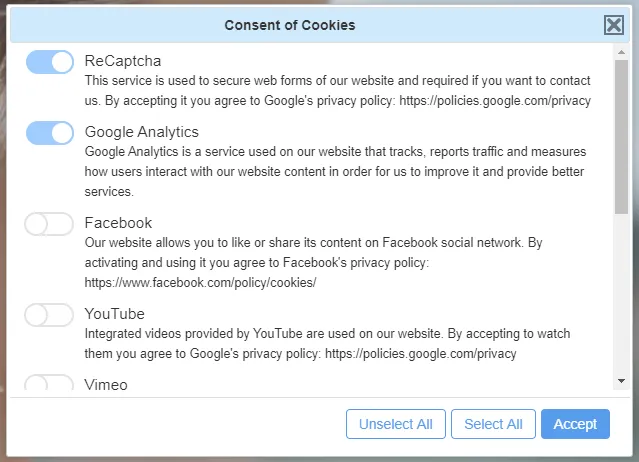
Example showing what is displayed in your pages integrating YouTube videos when visitors refuse the use of YouTube cookies :
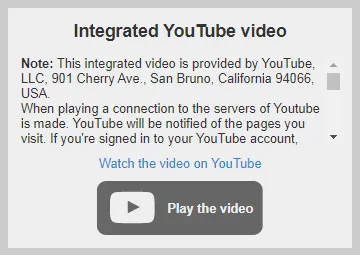
Example showing what is displayed in your pages integrating YouTube videos when visitors accept the use of YouTube cookies :

You can also
- force your visitors to accept or refuse cookies before visiting your site (this will directly show the cookie consent windows without your visitors having to click on the customize button of your cookie banner)
- customize your cookie consent banner (its position, its colors, the size of your texts, etc.). The consent message proposed by default in your cookie banner can be modified from "Options > Languages> Translate TOWeb predefined texts". If you choose to personalize it, be careful to keep the "{OK}" text in your message, because it is its presence which indicates where in your text the buttons should be placed in the banner.
Depending on the third party services you use on your site (Facebook, Twitter, Google Ads, etc.) and/or the level of customization you want to offer, you will then need to activate all the cookies that you want to make customizable for your visitors. At least one cookie must be activated otherwise the personalization button will not be shown in your cookie consent banner.
At the level of each cookie you have the possibility to
- define a default behavior of the cookie (authorized or not) when or if your visitor has not accepted anything yet.
- modify the explanation texts of each cookie (TOWeb offering by default texts ready to use in more than ten languages)
The cookie personalization window is customizable both in terms of its text content (title, introduction and buttons) as well as its colors and size. Be careful not to use too large dimensions if you want this window to remain usable on a smartphone as well.